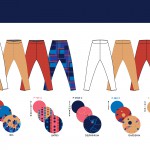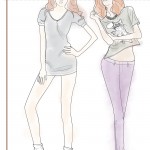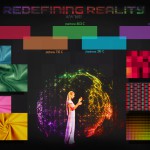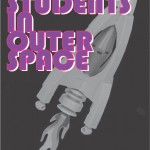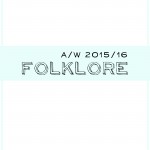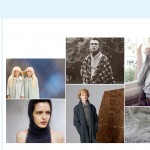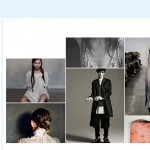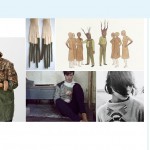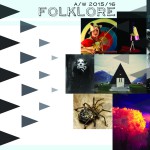Introduction to Fashion Technology
Course Description
This course introduces students to the fundamental concepts, procedures and techniques used for manipulating images and documents in digital imaging software and data management software.
Course Objectives
Through successful completion of classroom and independent lab activities it is expected that you will become proficient in data management software techniques, presenting information and composing digital images and graphics. The following is a sample of the tools, techniques, and concepts that will be covered.
• creating business budgets
• presenting information and data
• vocabulary associated with digital imaging and software packages
• raster v. vector graphics
• image resolutions, file types, importing + exporting
• input and output devices
• workspaces, navigation and palettes
• transformation tools :: moving, scaling, rotation
• layers :: stacking, opacity, adjustment
• fonts, type tools + typography basics
• filters + effects
• custom brushes and patterns
• workflow techniques + navigating between software packages
• working with shapes
• gradients + swatches
Previous Iterations of this Course
Special Topics: Fashion Technology [syllabus]
Illustrator and Photoshop for Fashion [syllabus]
Project Examples
Project 1 – Flats
Project Examples
Project 2 – Croquis
Project Examples
Project 3 – Color/Fabrications Board + Mood Board
Project Examples
Project 4 – Digitally Printed Scarf
Project Examples
Project 5 – Final Project